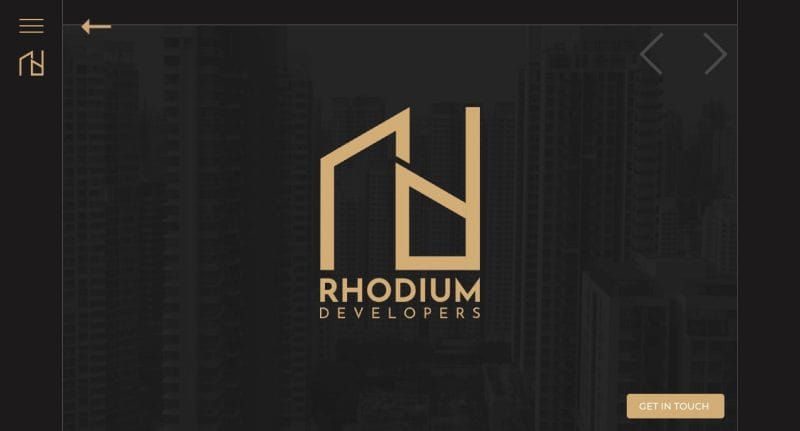Are you looking to create a stunning website without spending hours coding? When it comes to web design, WordPress page builder plugins can be a great help. With the right plugin, you can create beautiful and functional websites, pages, and landing pages with ease. They allow users to quickly and easily make changes to the design of their websites without any complex coding. With the vast array of WordPress page builder plugins available, knowing which one best suits your needs can be challenging.
Here is a list of the top 10 WordPress page builder plugins that will have you designing like a pro in no time. Our comprehensive list offers plenty of features and functionalities to help you create the perfect webpage for your needs.
Top 10 WordPress Page Builder Plugins
Elementor
 WordPress has emerged as one of the most popular platforms for building websites. Its ease of use and flexibility make it an ideal choice for businesses and individuals alike. To take things a step further, WordPress offers a range of plugins that can help users build custom pages with minimal effort. Among these plugins, Elementor stands out as one of the best page builders available.
WordPress has emerged as one of the most popular platforms for building websites. Its ease of use and flexibility make it an ideal choice for businesses and individuals alike. To take things a step further, WordPress offers a range of plugins that can help users build custom pages with minimal effort. Among these plugins, Elementor stands out as one of the best page builders available.
User Interface
The user interface of Elementor is built with ease of use in mind. It provides an intuitive visual editor that enables users to modify various aspects of their page design using simple controls. These include resizing images or changing font attributes such as size and color. In addition, the sidebar panel offers easy access to settings related to layout options, content settings, and styling choices.
Features and Functionalities
One of the features that make Elementor stand out is its drag-and-drop interface which makes it easy to build custom pages without any coding knowledge. Additionally, Elementor comes with pre-designed templates and blocks that allow users to create stunning web pages with minimal effort. With this plugin, users can customize nearly every aspect of their website including fonts, colors, backgrounds, and more.
Elementor also offers various functionalities such as WooCommerce integration and a built-in form builder for collecting data from visitors.
- Easy to use, even for beginners.
- Wide range of tools and features.
- Responsive design and mobile-friendly.
- Drag and drop interface and live editing capabilities to create custom layouts quickly.
- Integrations with third-party services such as WooCommerce, Mailchimp, etc.
- Can be slow to load due to the large number of resources it needs to run properly.
- Some users have reported compatibility issues with certain plugins and themes that may affect the functionality.
- Updates can sometimes cause issues as it is a constantly evolving plugin with new features being added regularly.
Beaver Builder
 Beaver Builder is a powerful page builder plugin designed for WordPress. It allows users to create custom pages without the need for coding skills or technical knowledge. With Beaver Builder, you can easily create stunning layouts and designs that are fully responsive and optimized for all devices.
Beaver Builder is a powerful page builder plugin designed for WordPress. It allows users to create custom pages without the need for coding skills or technical knowledge. With Beaver Builder, you can easily create stunning layouts and designs that are fully responsive and optimized for all devices.
Features and Functionalities
One of the standout features of Beaver Builder is its drag-and-drop interface, which allows users to effortlessly add elements to their pages such as text, images, videos, buttons, and more. The page builder also offers pre-built templates that can be customized according to individual preferences.
Another impressive functionality of Beaver Builder is its ability to work with other WordPress plugins seamlessly. This means that users can incorporate additional tools such as contact forms or social media widgets on their pages without any conflicts or compatibility issues.
- Beaver Builder is a user-friendly page builder with an intuitive drag-and-drop interface.
- It offers several pre-designed templates and modules, allowing users to create amazing page layouts in minutes without any coding knowledge.
- It integrates seamlessly with WordPress themes and plugins, ensuring the best compatibility for users’ sites.
- It has a large selection of custom modules and features that can be used to customize and style pages quickly and easily.
- Beaver Builder has great customer support and documentation, making it easy for users to get help when needed.
- The cost of the plugin may be prohibitive for startups or users on a tight budget
- Some users may find the page-building process complicated due to the number of options and features available.
Divi Builder
 Divi Builder is a WordPress page builder plugin that has taken the market by storm. It offers an easy-to-use interface that allows users to build custom pages with minimal coding experience. With its drag-and-drop feature, building professional-looking pages is made simpler and faster. The Divi Builder boasts an impressive library of templates and modules, making it easier for users to create dynamic designs for their websites.
Divi Builder is a WordPress page builder plugin that has taken the market by storm. It offers an easy-to-use interface that allows users to build custom pages with minimal coding experience. With its drag-and-drop feature, building professional-looking pages is made simpler and faster. The Divi Builder boasts an impressive library of templates and modules, making it easier for users to create dynamic designs for their websites.
Features and Functionalities
The Divi Builder comes with over 40 customizable content modules that can be arranged in any way you want. These include forms, buttons, sliders, maps, and more. Additionally, Divi offers multiple layout options like horizontal or vertical sections and full-width or boxed layouts that are perfect for any web design project.
One of the standout features of the Divi Builder is its visual editing interface which allows users to create their designs using drag-and-drop functionality. This feature makes it easier to build complex page layouts without having to write code manually.
- Easy to use, intuitive interface.
- Full-width page editor and lots of customization options.
- Modules for almost all elements you need for a website.
- Ability to save as many custom templates as needed for quicker workflow.
- Fully compatible with WordPress and WPML multilingual plugins for translation features.
- No access to the code, making it difficult to make advanced customizations.
- Limited support when compared to other page builders on the market.
- Can be slow when using large amounts of content or modules on one page due to its JavaScript architecture.
Visual Composer
 Visual Composer is a highly popular page builder plugin for WordPress that has been used by millions of website owners and developers worldwide. This drag-and-drop tool allows users to create custom pages, posts, and layouts without the need for any coding knowledge. With its intuitive interface and powerful features, Visual Composer simplifies the process of building a professional-looking website.
Visual Composer is a highly popular page builder plugin for WordPress that has been used by millions of website owners and developers worldwide. This drag-and-drop tool allows users to create custom pages, posts, and layouts without the need for any coding knowledge. With its intuitive interface and powerful features, Visual Composer simplifies the process of building a professional-looking website.
User Interface
The user interface is straightforward and intuitive, making it easy for beginners to get started quickly while also providing advanced customization options for experienced users. The plugin's design elements are highly customizable with an extensive list of options available in the settings menu. Users can adjust everything from background colors and fonts to padding and margins.
Features and Functionalities
One of the most notable features of Visual Composer is its drag-and-drop interface. With this feature, you can easily add elements such as text blocks, images, videos, and buttons to your pages by simply dragging them from the sidebar onto your canvas. You can also customize these elements by adjusting their size, color, font style, alignment, and more.
Another great functionality offered by Visual Composer is its pre-designed templates. The plugin comes with a variety of professionally designed templates for different types of websites such as business sites, portfolios, or online shops.
- Can be used to quickly create appealing, professional-looking pages in WordPress.
- Provides a drag-and-drop interface for easy customization of websites and webpages.
- Allows users to add content blocks, customize them, and rearrange them without touching any code.
- Can be integrated with other plugins such as WooCommerce and Gravity Forms for further customizability.
- Offers over 50 design elements to choose from to create unique page designs.
- Visual Composer is a premium plugin, so it does come at a cost.
- Its features can be overwhelming for inexperienced users or those unfamiliar with WordPress development concepts such as shortcodes, widgets, CSS classes, etc.
- It is not always compatible with some themes, thats cause problems with page layouts or styling.
SiteOrigin
 WordPress Page Builder Plugin-SiteOrigin is a powerful tool that can help website owners and developers create custom WordPress pages quickly and easily. With SiteOrigin, anyone can now build beautiful and dynamic WordPress sites with no coding required.SiteOrigin offers users the ability to customize the look and feel of their page simply, sans code.
WordPress Page Builder Plugin-SiteOrigin is a powerful tool that can help website owners and developers create custom WordPress pages quickly and easily. With SiteOrigin, anyone can now build beautiful and dynamic WordPress sites with no coding required.SiteOrigin offers users the ability to customize the look and feel of their page simply, sans code.
User Interface
Its user-friendly interface and flexibility make it an attractive choice for both novice and experienced web developers alike. Its intuitive user interface allows even those who are new to website development to create professional-looking pages quickly and easily. With its wide range of widgets and modules, SiteOrigin empowers users with complete control over their website's design elements.
Features and Functionalities
The plugin is designed to help users create custom pages with ease, without needing any coding skills or experience. One of the key benefits of SiteOrigin is its drag-and-drop interface, which allows users to simply select and move various elements around on their website.
The plugin also offers extensive customization options such as font style, color scheme, background image, and more. SiteOrigin comes with an array of pre-built widgets that can be easily added to any page or post. These widgets include buttons, sliders, price tables, testimonials, and much more.
Another standout feature of SiteOrigin is its live editing capability. Users can preview changes in real-time as they make them within the editor interface.
- Quick and easy-to-use page builder with the visual editor.
- Drag-and-drop interface allows for easy customization of page layouts.
- Compatible with popular WordPress themes and plugins.
- Pre-built templates are available to help users quickly create pages without coding knowledge.
- Affordable price point compared to other page builder plugins.
- Limited flexibility in customizing page designs beyond the pre-defined layout options.
- Limited support, as the developers are a small group of volunteers as opposed to a professional company..
- Can be difficult for beginners to learn how to use the plugin
WPBakery
 The development of websites has come a long way since its beginnings. With the emergence of WordPress, users are now able to create sites with ease and flexibility. One of the plugins that have made this possible is WPBakery, a page builder plugin for WordPress. WPBakery allows users to create custom page layouts without any coding experience or knowledge.
The development of websites has come a long way since its beginnings. With the emergence of WordPress, users are now able to create sites with ease and flexibility. One of the plugins that have made this possible is WPBakery, a page builder plugin for WordPress. WPBakery allows users to create custom page layouts without any coding experience or knowledge.
User Interface
Its user-friendly interface allows users to design complex layouts with over 50 built-in content elements, including text blocks, images, buttons, and more. Users can also customize the appearance of each element by changing its color, font size, and other attributes. This feature allows website owners to create visually appealing pages that align with their brand identity.
Features and Functionalities
One of the key benefits of WPBakery is its intuitive drag-and-drop interface, which allows users to easily add and arrange various elements on their pages. This means that even those without any coding experience can quickly create professional-looking websites.
Another great feature of WPBakery is its extensive library of pre-built content elements. From buttons and icons to sliders and carousels, users have access to a huge variety of design options that they can use to enhance their pages. Additionally, WPBakery offers compatibility with a wide range of third-party plugins, allowing website owners to further expand the functionality of their sites.
- Easy to use and set up, allowing users to create complex page layouts with just a few clicks.
- Highly customizable, allowing users to customize their page designs with a wide selection of themes, plugins, and other features.
- Intuitive user interface makes it simple for anyone to quickly understand how to build pages with the plugin.
- Wide range of compatible third-party plugins ensures that users can find the perfect solution for their needs.
- Comprehensive support resources available from WordPress developers and WPBakery itself.
- Not as powerful as some of the more advanced page builder plugins available
- Can be slow at times due to the codebase being large and bulky in certain areas.
- Limited functionality in certain areas.
Brizy
 Brizy is a popular page builder plugin that simplifies the process of creating stunning web pages without needing any coding knowledge. With Brizy, users can create stunning pages faster and with greater ease than ever before. It's easy to use and provides an excellent platform for creating stunning websites.
Brizy is a popular page builder plugin that simplifies the process of creating stunning web pages without needing any coding knowledge. With Brizy, users can create stunning pages faster and with greater ease than ever before. It's easy to use and provides an excellent platform for creating stunning websites.
User Interface
Brizy’s user interface is designed to be easy to use, so even someone with little or no design experience can create beautiful websites in minutes. With just a few clicks of the mouse, you can create stunning landing pages, homepages, or complete websites. The platform also includes pre-designed blocks and templates that make building a website even easier.
Features and Functionalities
One of its most impressive features is the ability to edit your website in real-time. You can see what the changes look like as you make them - no need to preview or reload the page every time you make a change. This saves you time and makes the process of building your website much smoother.
Another great thing about Brizy is how it works seamlessly with WordPress themes. It has a library of pre-designed templates that are optimized for various industries such as e-commerce, education, finance, and more.
- Easy to use drag and drop interface.
- Allows you to customize page layouts with multiple blocks and elements.
- Offers extensive control over text and font settings, enabling professional typography on the page.
- Has a large library of custom templates for various uses and industries.
- Can be used in tandem with other WordPress plugins for further enhancement of design capabilities.
- Limited styling options for customizing blocks and elements compared to other page builder plugins.
- Not as much flexible when it comes to designing complex web pages as some other page builders offer.
- Limited responsiveness for mobile devices and tablets due to a lack of mobile-specific editing tools.
Thrive Architect
 Thrive Architect is an intuitive page builder plugin for WordPress that makes creating beautiful, high-converting pages quick and easy. It offers users an impressive selection of features, allowing them to create stunning designs with no coding experience needed. Whether you're a beginner or an experienced WordPress user, Thrive Architect provides the tools needed to make your website shine.
Thrive Architect is an intuitive page builder plugin for WordPress that makes creating beautiful, high-converting pages quick and easy. It offers users an impressive selection of features, allowing them to create stunning designs with no coding experience needed. Whether you're a beginner or an experienced WordPress user, Thrive Architect provides the tools needed to make your website shine.
User Interface
The user interface of Thrive Architect allows users to add various elements such as text, images, videos, buttons, forms, and more with just a few clicks. Users can also customize these elements using the built-in styling options to match their brand identity or personal preferences. The plugin’s intuitive user interface ensures that every element added fits perfectly into place without any glitches or alignment issues.
Features and Functionalities
Using Thrive Architect, users can create fully customized pages without any coding knowledge. The drag-and-drop interface makes it easy to add elements like images, text boxes, buttons, and more. Additionally, it comes with over 200 pre-designed templates that can be easily modified according to your requirements. These templates include landing pages for lead generation, sales pages for product promotion, webinar registration pages, and much more.
Additionally, Thrive Architect is optimized for speed and search engines, ensuring high-performance websites that rank well on Google.
- User-friendly drag-and-drop interface.
- Offers access to a huge library of premade content elements that can be used without any coding knowledge.
- Allows complete control over page design with detailed customization options.
- Includes extensive documentation and support resources for users who need help getting started.
- Fully integrated with WordPress, allowing the page builder to be seamlessly integrated into existing websites.
- Can be expensive compared to other page builders on the market.
- Limited support for certain plugins and themes which may not work as expected.
- Only offers basic SEO options, so more advanced optimization is not possible with this plugin alone.
SeedProd
 SeedProd is a powerful WordPress plugin designed to help users create responsive web pages quickly and easily. It's an ideal choice for anyone wanting to create visually appealing, fully optimized pages with minimal effort. The plugin offers users a variety of features, including drag-and-drop builders, design templates, and page elements.
SeedProd is a powerful WordPress plugin designed to help users create responsive web pages quickly and easily. It's an ideal choice for anyone wanting to create visually appealing, fully optimized pages with minimal effort. The plugin offers users a variety of features, including drag-and-drop builders, design templates, and page elements.
User Interface
SeedProd is a comprehensive page builder plugin that offers an intuitive user interface, allowing even non-technical users to design professional-looking pages quickly and easily. SeedProd provides pre-built templates for various types of pages like landing pages, coming soon pages, etc., giving users even more flexibility when creating custom designs.
Features and Functionalities
The drag-and-drop interface makes it easy for users to customize their website layouts quickly, while its extensive library of pre-designed templates ensures that even beginners can create stunning pages with ease. Additionally, SeedProd's live editing feature allows users to see changes in real time, making the design process more efficient and effective.
The plugin provides an easy-to-use drag-and-drop interface that allows users to create stunning landing pages, sales pages, and custom page designs. SeedProd offers a wide range of customizable elements that allow you to tweak each template to fit your brand perfectly. You can change everything from colors and fonts to background images and videos in just a few clicks.
- Easy to use and user-friendly, with a drag-and-drop interface.
- Highly customizable, allowing for complete control over page layout and design.
- Mobile responsive design ensures that pages look great on any device.
- Variety of features including opt-in forms, multiple page templates, and integration with popular marketing tools like MailChimp and Aweber.
- Offers a free version with access to basic features as well as an upgraded Pro version for those looking for more advanced features.
- Limited integration options compared to some other WordPress plugins.
- Not compatible with certain themes or plugin integrations, causing potential compatibility issues in certain cases.
- Lack of support for WooCommerce store creation and management capabilities out-of-the-box,
Oxygen
 Oxygen is an impressive new plugin that provides an intuitive interface for users to design and manage their WordPress pages with ease. This plugin allows for dynamic and efficient drag-and-drop editing, allowing users to create stunning websites quickly and easily. It even comes with a wide selection of readymade templates that can be modified with minimum effort.
Oxygen is an impressive new plugin that provides an intuitive interface for users to design and manage their WordPress pages with ease. This plugin allows for dynamic and efficient drag-and-drop editing, allowing users to create stunning websites quickly and easily. It even comes with a wide selection of readymade templates that can be modified with minimum effort.
User Interface
Oxygen's user interface enables users to easily create custom layouts without having to write any code. This makes it ideal for users who may not have technical expertise but still want to create professional-looking websites. The plugin also offers flexible customization options, including the ability to adjust typography settings, change colors and background images, and add custom CSS.
Features and Functionalities
One of the key features of Oxygen is its intuitive drag-and-drop interface. This makes it easy for anyone – regardless of their technical ability – to create beautiful layouts quickly and easily. What’s more, the plugin also includes a range of pre-designed templates that you can use as the basis for your designs.
Another notable feature of Oxygen is its flexibility and control over design elements. You can customize every aspect of your website, including typography, colors, margins, padding, shapes, shadows, animations, and more. Additionally, the responsive design options enable you to optimize your website for different device sizes easily.
- Oxygen allows users to visually design their page layout in real-time, without the need for coding knowledge.
- It has a highly intuitive drag-and-drop feature, making it easy for everyone to create custom page designs with ease.
- It is lightweight and fast-loading, making it an ideal choice for businesses that want a quick and efficient website-building experience.
- The library of prebuilt elements makes it easy to create complex pages and designs faster than ever before.
- Offers support for popular plugins such as Elementor and Woocommerce, allowing users to easily integrate their online store into their website.
- Limited features, so more advanced users may find it lacking in functionality.
- The cost can be expensive for some users, depending on their budget and needs.
- As it is a paid plugin, there is no access to the code behind the scenes, which may limit customization options.
Final Take
WordPress page builder plugins are a great way to add features to your website without needing advanced coding knowledge. They offer a wide range of features, making them versatile and user-friendly. The plugins discussed in this article are some of the most popular and widely used plugins available today. With their comprehensive feature lists, they can help users create unique, engaging web pages quickly and easily. Ultimately, it is up to each user to decide which plugin best suits their needs.