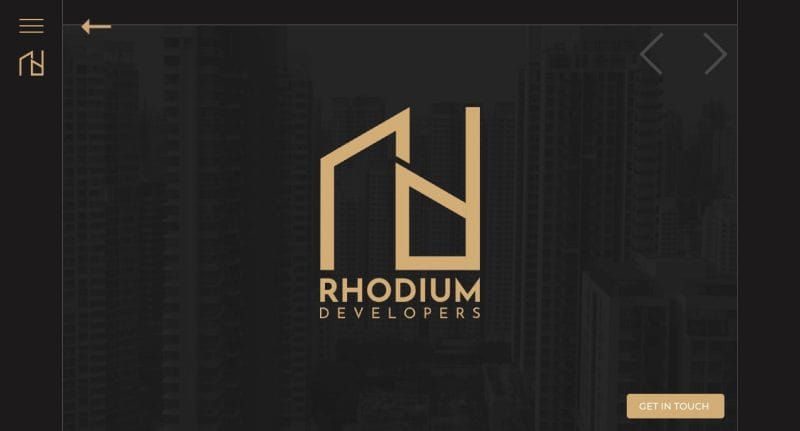This WordPress training program can be incredibly useful for beginners and experts alike. It’s easy to learn and versatile, making it a great choice for starting or expanding your career with us. We teach you expertly how to create a responsive website using WordPress and optimize the website for better performance.
Module 1: Getting Started
- Installing WordPress
- Setting Up Your
- WordPress.com Account
- Creating an Account on WordPress or at your own website/localhost
- Logging Into Your Account
- Downloading theme, manually installing
- General settings
Module 2: Writing Posts
- Creating posts
- Writing posts, adding images & videos
- Creating links
- Categories, tags, widgets
- Formatting, publishing
Module 3: Pages
- Page vs posts
- Creating page
- Adding images, videos, other content (.pdf, .doc, etc)
- Media settings
- Adding & Managing links
- Managing comments
Module 4: Menus & Customization
- Creating menus & submenus
- Managing menu links
- Customizing appearance
- Customizing fonts, colors, header, favicon
- Customizing the Site Identity (Logo, Title, & Tagline)
- Sidebar & Widgets
Module 5: Plugin & SEO
- Installing & updating plugin
- Creating SEO friendly URLs of site and pages
- Setting Titles & Meta Descriptions
- WP Backup