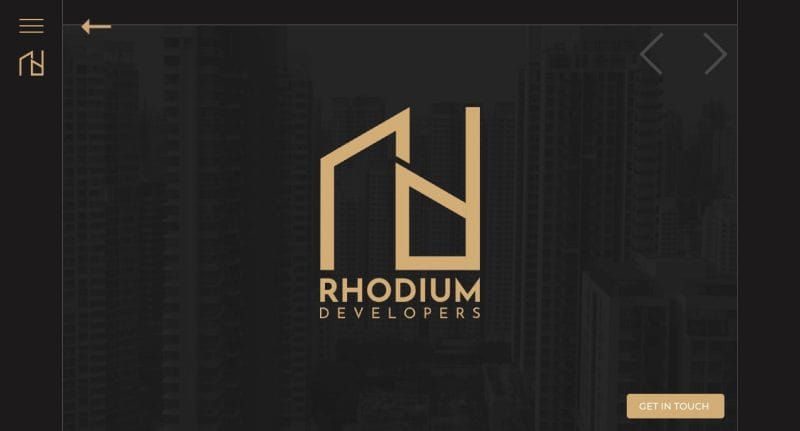Nowadays, WordPress has become the best-liked for web developers and content creators globally. As WordPress continues to grow in popularity, its application programming interface (API) also continues to rise. The WordPress REST API has become one of the most powerful tools for those looking to manage their website’s content. With the REST API, you can create powerful applications to extend your WordPress website's capabilities far beyond that of earlier. This article will provide an introduction to the WordPress REST API and explain how it can be used to create a more efficient workflow.
Definition of WordPress REST API
WordPress REST API, also known as WordPress Application Programming Interface, is a dynamic tool that allows developers to create custom applications across the WordPress platform. API is an interface that establishes connections between various software systems and components. This helps programmers to build custom web applications without worrying about the fundamentals.
The WordPress REST API is built using modern web technologies such as HTTP, JSON, and OAuth. It provides a standardized way for developers to interact with WordPress data in a secure and scalable manner. With the REST API, developers can easily retrieve data from WordPress sites, create new content or update existing content programmatically, and even authenticate users.
Brief History of WordPress REST API
 WordPress REST API was first introduced in 2015 during WordPress 4.4 update. It was specially designed to make the job of developers easy while interacting with WordPress using modern technologies such as JavaScript.
WordPress REST API was first introduced in 2015 during WordPress 4.4 update. It was specially designed to make the job of developers easy while interacting with WordPress using modern technologies such as JavaScript.
The development of the REST API started in 2012 when Ryan McCue, a salient member of the WordPress community, proposed the idea of developing an API that would allow developers to retrieve data from WordPress sites using HTTP requests. Later the idea was accepted by the core team, and a dedicated group of developers started implementing this proposed idea.
After hard work for a few years, the REST API was finally integrated into WordPress core during version 4.4 updation. It was a significant milestone for both WordPress and its community, as it unveiled new possibilities for building dynamic WordPress websites and applications.
Benefits of WordPress REST API
One of the major benefits of the WordPress REST API is it has the ability to permit remote access to information on the website. Using this developers can build custom applications, plugins, or themes that can easily interact with site data without the requirement of additional resources or server configurations.
Another major benefit of using this technology is its scalability; the REST API supports any database size while still delivering fast performance. This is because the WordPress REST API is built on modern web development standards, making it easy for developers to create scalable applications that can handle large amounts of traffic without crashing or slowing down.
The flexibility offered by WordPress REST API allows developers to add functionality without altering the core codebase, making updates quicker and less risky.
Our technical experts can help fix any issue you are having with WordPress, regardless of its complexity.
Understanding REST API
What is REST?
 REST, or Representational State Transfer, is a software architectural style used for creating web services, introduced by Roy Fielding in 2000. And now used worldwide for building APIs on the web. RESTful APIs are designed to be simple, lightweight, and scalable, making them an attractive choice for developers to build robust applications quickly.
REST, or Representational State Transfer, is a software architectural style used for creating web services, introduced by Roy Fielding in 2000. And now used worldwide for building APIs on the web. RESTful APIs are designed to be simple, lightweight, and scalable, making them an attractive choice for developers to build robust applications quickly.
The principle behind REST is the concept of resources. Resources represent any data entity that needs to be exposed through an API - a user account, a blog post, or a product catalog. Each resource should have its unique identifier (URI) and should support standard HTTP methods.
RESTful principles
RESTful principles are a set of guidelines that dictate how web services should be designed and managed. These principles were first introduced by Roy Fielding in his 2000 doctoral dissertation, where he proposed a new architectural style for distributed hypermedia systems. Since then, REST has become the most popular approach to building web APIs due to its simplicity and scalability.
The core principle of REST lies on each request from the client must contain all the necessary information needed to complete it, without relying on any context or previous interactions. In other words, the server does not store any session data or maintain any client-specific state between requests. Instead, each request is treated as an independent transaction that can be processed on its own.
HTTP Methods Used in REST API
REST APIs use HTTP methods to enable communication between client and server systems. HTTP stands for Hypertext Transfer Protocol, the standard protocol used for web communication. The four commonly used HTTP methods in REST API are GET, POST, PUT, and DELETE. These methods allow clients to retrieve information from servers, add new data or update existing data on servers, and delete specific resources.
In the GET method, a request is sent to the server to retrieve any information from the server. Using this method there is no modification on data on the server but just retrieves it.
POST requests are used to add new resources or create new entries on the server. They send a request with data that needs to be added or created on the server side. PUT requests are useful when updating an existing resource with new information; this method replaces all of an existing resource's fields with those specified in the request body.
Setting up WordPress REST API
Enabling WordPress REST API
Enabling the WordPress REST API is a simple process that can be done in a few steps:
- Log in to your WordPress dashboard.
- Go to the "Settings" section and click on "Permalinks."
- Go to "Common Settings," select "Post name" or any name according to your needs.
- Click on the "Save Changes" button to save the changes.
- From the WordPress repository, install the "WP REST API" plugin and activate it.
- Once the plugin is activated, you can access the REST API by appending "/wp-json/" to your WordPress site URL. For example, if your site URL is "http://example.com", the REST API URL would be "http://example.com/wp-json/."
That's it! Now you can use the WordPress REST API to create, read, update, and delete content from your WordPress site.
REST API Authentication
 REST API authentication is a critical aspect of securing the data and resources open through an application programming interface (API). Here are some common methods to authenticate REST API requests:
REST API authentication is a critical aspect of securing the data and resources open through an application programming interface (API). Here are some common methods to authenticate REST API requests:
Basic Authentication: Basic Authentication uses a username and password to authenticate a user. With every API request, these credentials are sent in the HTTP header. As these credentials are sent as plain text, this method is not considered a secure one.
OAuth 2.0: This is a more secure authentication method that involves exchanging access tokens between the client and server. OAuth 2.0 provides granular access control, which means you can specify which resources the client can access.
JSON Web Tokens (JWT): This method uses a digitally signed token to authenticate API requests. The token contains information about the user and can be verified by the server. JWT is more secure than Basic Authentication, as the token is encrypted and cannot be easily intercepted.
API Keys: This method involves generating a unique API key for each user. The API key is sent with every API request, and the server validates it against a database of authorized keys.
Are you looking to launch your business Globally? Look no further than our company, where we provide top-notch Web development & designing services. Contact Us
WordPress REST API Endpoints
The WordPress REST API provides several endpoints that allow you to access and manipulate various parts of your WordPress site. Here are some of the most commonly used REST API endpoints:
Posts: /wp/v2/posts - allows you to retrieve, create, update, and delete posts on your WordPress site.
Pages: /wp/v2/pages - allows you to retrieve, create, update, and delete pages on your WordPress site.
Media: /wp/v2/media - allows you to retrieve, upload, update, and delete media files on your WordPress site.
Users: /wp/v2/users - allows you to retrieve, create, update, and delete user accounts on your WordPress site.
Categories: /wp/v2/categories - allows you to retrieve, create, update, and delete categories on your WordPress site.
Tags: /wp/v2/tags - allows you to retrieve, create, update, and delete tags on your WordPress site.
Comments: /wp/v2/comments - allows you to retrieve, create, update, and delete comments on your WordPress site.
Are you ready to take your PHP skills to the next level? Our advanced PHP comprehensive program will help you grow as a professional. Read More
Custom Endpoints
Custom endpoints are one of the most important components of REST API. They provide a flexible way to extend the functionality of an existing API by allowing developers to create their URLs and define new methods that can be executed on server-side resources.
Here's an example of custom endpoints for a REST API that manages blog posts:
Retrieve all posts by a specific author:
Endpoint: /posts/author/{author_id}
HTTP Method: GET
Description: This endpoint retrieves all posts written by the specified author.
Example Request: /posts/author/123
Example Response:
json
Copy code
{
"posts": [
{
"id": 1,
"title": "Post Title",
"content": "Post content goes here...",
"author_id": 123
},
{
"id": 2,
"title": "Another Post Title",
"content": "More post content goes here...",
"author_id": 123
}
]
}
Working with WordPress REST API Using Postman
One of the most popular ways to test and experiment with this API is by using Postman, a powerful HTTP client that simplifies the process of sending requests, testing endpoints, and debugging code. Developers can use Postman to retrieve posts, pages, and comments or even create new ones directly from the application.
Sending Requests
There are many use cases for sending requests with WordPress REST API using Postman. For instance, you can use it to create custom post types programmatically or update existing posts in bulk.
Here's an example of sending a GET request to retrieve a list of posts from a WordPress site using the REST API:
- Open Postman and create a new request by clicking on the "New" button in the top left corner of the window.
- In the "Enter request URL" field, enter the base URL of your WordPress site followed by "/wp-json/wp/v2/posts". For example, if your site URL is "http://example.com", the request URL would be "http://example.com/wp-json/wp/v2/posts".
- Select the HTTP method as "GET".
- Click on the "Send" button to send the request.
If the request is successful, you should receive a response containing a list of posts in JSON format. If there are any errors or issues with the request, Postman will display an error message.
Responses from WordPress REST API (with JSON data)
One key aspect of working with the WordPress REST API is understanding how JSON data is structured and returned in responses. JSON, or JavaScript Object Notation, is a lightweight data format that is easy for machines to parse and humans to read. When making requests to the WordPress REST API, data will be returned in JSON format by default. It's important for developers to understand how this data is organized so they can effectively work with it in their applications.
To explain JSON data in more detail, it consists of key-value pairs enclosed within curly braces {}.
Here is an example of responses from the WordPress REST API with JSON data:
Retrieving a list of posts:
[
{
"id": 1,
"date": "2022-03-28T12:34:56",
"slug": "hello-world",
"title": {
"rendered": "Hello, world!"
},
"content": {
"rendered": "<p>Welcome to WordPress. This is your first post. Edit or delete it, then start writing!</p>"
},
"author": 1,
"featured_media": null,
"categories": [1],
"tags": [],
"link": "https://example.com/hello-world/",
"meta": {
"links": {
"self": "https://example.com/wp-json/wp/v2/posts/1",
"author": "https://example.com/wp-json/wp/v2/users/1",
"replies": "https://example.com/wp-json/wp/v2/comments?post=1"
}
}
},
{
"id": 2,
"date": "2022-03-29T12:34:56",
"slug": "second-post",
"title": {
"rendered": "My Second Post"
},
"content": {
"rendered": "<p>This is my second post.</p>"
},
"author": 1,
"featured_media": null,
"categories": [1, 2],
"tags": [3],
"link": "https://example.com/second-post/",
"meta": {
"links": {
"self": "https://example.com/wp-json/wp/v2/posts/2",
"author": "https://example.com/wp-json/wp/v2/users/1",
"replies": "https://example.com/wp-json/wp/v2/comments?post=2"
}
}
}
]
We, at ForEachNext, are dedicated to helping individuals build their careers in Web development and web designing by providing them with the necessary resources, guidance, and support. Join us.
What Errors Might Come In WordPress REST API
There are several errors that can occur in the WordPress REST API. Here are some of the most common:
Authentication Errors: If the user attempting to access the API is not authenticated or does not have the correct permissions, authentication errors can occur.
Authorization Errors: Authorization errors occur when the authenticated user does not have the necessary privileges to access the requested resource.
HTTP Errors: The REST API uses HTTP status codes to communicate errors, such as 404 (Not Found) or 500 (Internal Server Error).
Validation Errors: Validation errors occur when data sent to the API is invalid, such as missing required fields or incorrect data formats.
Rate Limiting Errors: REST API requests can be rate-limited, meaning that if too many requests are made within a certain time period, the API may return a 429 (Too Many Requests) error.
Server-Side Errors: If there is an issue with the server-side code, the REST API may return a 500 (Internal Server Error) error.
Plugin or Theme Conflicts: If there is a conflict with a plugin or theme, it may cause errors in the REST API.
To troubleshoot and fix these errors, it's important to have a good understanding of the WordPress REST API and the code that is causing the errors. Debugging tools like WP_Debug can be useful in identifying and resolving issues.
Handling Errors
Handling errors in the WordPress REST API is an essential part of creating a robust and reliable API. Here are some best practices for handling errors in the WordPress REST API:
Use HTTP Status Codes: The REST API uses HTTP status codes to indicate the result of a request. It's important to use the correct status codes to indicate whether a request was successful or not. For example, a 200 status code indicates success, while a 404 status code indicates that the requested resource was not found.
Provide Error Messages: Along with the appropriate status code, it's helpful to provide an error message that describes the problem. This can help developers to understand what went wrong and how to fix it. The error message should be clear and informative, but not reveal sensitive information.
Use Consistent Error Formats: Consistent error formats can make it easier for developers to understand and handle errors. For example, you might use a standard JSON format for error messages, including fields like "status" and "message".
Log Errors: Logging errors can be helpful for debugging and troubleshooting. The WordPress REST API provides logging functionality that can be used to record errors and other events.
Conclusion
WordPress REST API is a powerful and versatile tool that enables developers to create high-functioning applications with ease. It has been embraced by the WordPress community as an effective way to build integrations between WordPress and other platforms or services. The WordPress REST API also offers multiple advantages, such as the ability to quickly develop secure applications and automate tasks.
It provides access to WordPress’s content through an easy-to-use interface, allowing users to retrieve data or perform specific actions with just a few lines of code. Using the REST API has become a popular way to develop modern WordPress applications and integrate them into other web services. By following the steps outlined in this guide, developers can easily set up and use the WordPress REST API in their own projects.