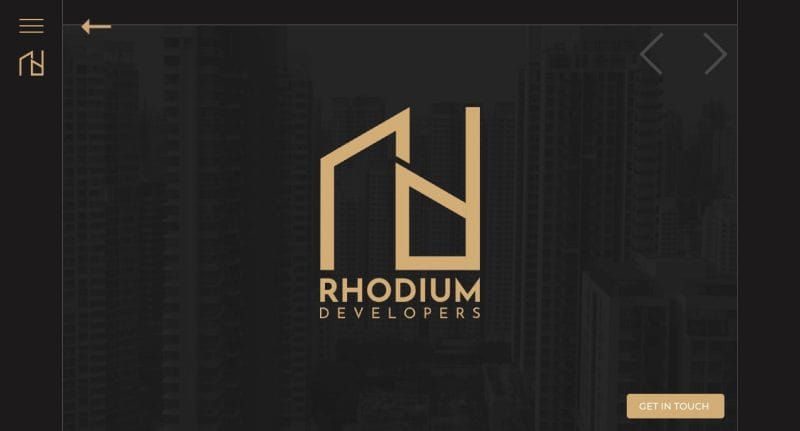Having optimized images on your WordPress website is essential for both the success of your website and the user experience. Optimizing images can help to improve your website's loading speed, which is a key factor in improving user engagement and SEO ranking. In this article, we'll discuss how you can use various tools to easily optimize images for WordPress websites, including compressing images and choosing the correct file formats. This article will provide an overview of the key steps you should take to optimize images for WordPress websites. We'll discuss how to choose the right file type, reduce file size, and select optimal image resolutions.
Basics of Image Optimization
Image optimization refers to compressing and resizing images without affecting their quality. The primary goal of this process is to reduce the file size of an image while maintaining its visual appeal.
By optimizing images, websites can load faster, improving user experience and reducing bounce rates. Additionally, optimized images use less bandwidth and take up less space on servers.
Another crucial benefit of image optimization is improved SEO ranking. Search engines prioritize fast-loading pages as they are considered more user-friendly.
Moreover, optimized images are also beneficial for mobile users who often have slower internet speeds than desktop users. Mobile devices have smaller screens with limited space for displaying large images.
Methods to Optimize Images for WordPress Websites
1. Optimize Image Size
Optimizing your image size is one of the most important steps you can take to improve the performance of your website. Not only does it help reduce the load time for your visitors, but it also helps save on bandwidth costs and improves search engine ranking by providing a better user experience.
When it comes to optimizing images, there are a few key considerations to keep in mind. Make sure that you are using an appropriate file format for each image.
JPEGs are great for photographs and complex graphics, while PNGs work best for simple graphics with transparent backgrounds or logos.
Be mindful of resolution and dimensions when saving images. Reducing unnecessary pixels can significantly decrease file size without sacrificing quality or detail. Additionally, cropping images to remove excess white space can benefit both aesthetics and loading times.
2. Optimize Image SEO
 Optimizing images for search engines doesn't only improve the visual appeal of your website, but it also helps in driving more traffic to your site. Image SEO is a crucial factor that can make or break the user experience on your website. Here are some tips that you can follow to optimize images for better SEO results.
Optimizing images for search engines doesn't only improve the visual appeal of your website, but it also helps in driving more traffic to your site. Image SEO is a crucial factor that can make or break the user experience on your website. Here are some tips that you can follow to optimize images for better SEO results.
It's essential to choose the right format and size for your images. Using high-quality images with small file sizes will ensure faster loading times and improved user experience. Additionally, using descriptive filenames and alt tags helps search engines understand what the image is about.
Compressing images is another crucial aspect of optimizing them for SEO purposes. Compressed images take up less storage space and load faster than uncompressed ones. You can use tools like Photoshop or online compression tools to compress your images without sacrificing quality.
3. Use Responsive Images
Responsive images are an essential component of any modern web page as they provide a seamless experience for users across different devices. Responsive images are designed to adapt to different screen sizes automatically, ensuring that the image quality remains consistent regardless of the device used to view them.
This means that whether someone is accessing your website on a desktop computer or mobile device, they will be able to view high-quality images without distortion or pixelation.
Additionally, responsive images can also help improve website performance by reducing load times and minimizing bandwidth usage. By optimizing your images with responsive design techniques, you can ensure that your website runs smoothly and efficiently while still providing users with stunning visuals.
Our technical experts can help fix any issue you are having with WordPress, regardless of its complexity.
Best Image Optimization Tools
There are a plethora of image optimization tools available online; however, not all of them offer the same level of performance or features. To make things easier for you, we have compiled a list of some of the best image optimization tools currently available in the market. These tools have been tested and proven to deliver outstanding results when it comes to reducing file sizes while maintaining image quality.
Adobe Photoshop
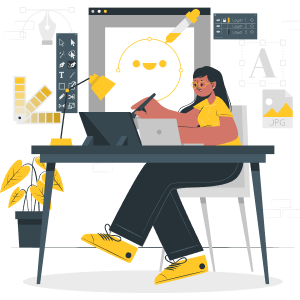 Adobe Photoshop, one of the most popular image editing tools in the world, provides several features that allow users to optimize their images easily and effectively.
Adobe Photoshop, one of the most popular image editing tools in the world, provides several features that allow users to optimize their images easily and effectively.
One of the best things about Adobe Photoshop is its ability to compress images without losing quality. This feature allows you to reduce the file size of an image while maintaining its visual integrity. In addition, Photoshop also provides tools for cropping and resizing images as needed.
You can also optimize your images for web use by selecting the "Save for Web" option in Photoshop, which will automatically reduce file size without sacrificing quality.
Another useful feature provided by Adobe Photoshop is its ability to optimize images for SEO purposes.
GIMP
There are a variety of tools available for image optimization and one such tool that stands out is GIMP.
GIMP or GNU Image Manipulation Program is a free and open-source image editing software that has been around for over two decades. It offers a range of features similar to Adobe Photoshop, making it a popular choice among designers who prefer open-source software.
GIMP provides multiple options for optimizing images including reducing file size, compressing images without losing quality, and adjusting color balance and contrast.
Another great feature of GIMP is the ability to batch process multiple images at once, saving time and effort when optimizing large numbers of photos.
TinyPNG

TinyPNG is one of the best image optimization tools available in the market that can help you achieve this goal seamlessly.
TinyPNG uses advanced algorithms to compress images without losing any significant information. The tool can compress JPEG and PNG images up to 80% without any visible loss in quality. This makes it ideal for use by web developers and designers who are looking to optimize their site's load times while still retaining high-quality visuals.
In addition to its compression capabilities, TinyPNG also offers features such as batch processing, which allows users to optimize multiple images at once. It also integrates with popular content management systems like WordPress, Drupal, and Magento, making it easy for users to incorporate it into their existing workflows.
JPEGmini
One of the most effective image optimization tools on the market today is JPEGmini. JPEGmini is an exceptional tool that compresses images without compromising on quality. It reduces file size by up to 80% while maintaining high-resolution images.
This tool is suitable for all kinds of websites, including e-commerce platforms, photography blogs, and personal websites. One significant advantage of using JPEGmini is that it speeds up page load times significantly. This results in better search engine rankings and a lower bounce rate since users stay longer on your site to explore its content.
Additionally, JPEGmini can compress multiple images simultaneously, saving you time and hassle during your image optimization process.
We, at ForEachNext, are dedicated to helping individuals build their careers in Web development and web designing by providing them with the necessary resources, guidance, and support. Join us.
Best Image Optimization Plugins for WordPress
Optimole
Optimole is a powerful image optimization plugin that automatically resizes and compresses images on your site without sacrificing quality. It uses advanced algorithms to optimize images based on their file type and size, ensuring that they load quickly without compromising visual appeal.
This means your website will run faster and smoother for all visitors, regardless of their device or internet connection. One of the standout features of Optimole is its ability to serve images from a global CDN network.
EWWW Image Optimizer
WWW Image Optimizer plugin compresses images uploaded to your WordPress site without any manual intervention required. Additionally, it allows for bulk optimization of existing images in your media library, making it easy to optimize multiple files at once.
EWWW Image Optimizer also boasts compatibility with popular page builders like Elementor and Visual Composer. The plugin’s cloud-based optimizer service ensures fast processing speeds without consuming server resources or slowing down your website’s performance.
TinyPNG
TinyPNG plugin uses smart lossy compression techniques to reduce the file size of PNG and JPEG images, which helps improve website speed and ultimately enhances the user experience. With TinyPNG, you can optimize up to 500 images per month for free or upgrade to a paid plan for unlimited usage.
Not only does TinyPNG reduce file sizes, but it also preserves transparency in PNGs and allows you to convert between file formats with ease.
Imagify
Imagify is a top-rated WordPress image optimization plugin that optimizes images without compromising their quality.
Imagify uses advanced algorithms to reduce image size without losing quality, ensuring faster load times and improved user experience.
The plugin also supports several file formats such as JPEG, PNG, and GIF for optimal image compression. Additionally, Imagify allows users to optimize images in bulk, saving time and effort in the process.
Another outstanding feature of Imagify is its ability to compress images while retaining their original resolution. This means that website owners can reduce the size of their images without sacrificing clarity or sharpness.
Smush
The Smush plugin has been downloaded millions of times and is consistently rated as one of the top choices by WordPress users. Smush allows you to optimize images in bulk or individually, ensuring that your site's images are all optimized for web performance.
The plugin also offers features like automatic resizing and compression, lazy loading, and lossless compression for even better results. Smush is incredibly user-friendly and easy to install on your WordPress website. Once installed, you can optimize all existing images on your site with just a few clicks, as well as automatically optimize any new images that you upload in the future.
Another great feature of Smush is its ability to compress all types of files, including JPEGs, PNGs, and GIFs.
Our technical experts can help fix any issue you are having with WordPress, regardless of its complexity.
Best Practices for Image Optimization
- Choose the right format. JPEGs are ideal for photographs and images with a lot of colors, while PNGs are better suited for graphics with transparent backgrounds or solid colors.
- Secondly, compress your images without compromising on quality. Use tools or plugins to reduce the file size of your images without affecting their resolution or color depth.
- Optimizing images is compressing them without compromising quality. There are various online tools available that you can use to compress your image files without losing any information or resolution.
- Ensuring that all images are properly labeled and tagged with relevant alt text.
Conclusion
optimizing images for your WordPress website is an essential part of making sure that your website runs smoothly and quickly. Properly compressing, sizing, and formatting images will help you ensure that your website loads quickly and looks great. Although it may take a bit of extra time to optimize each image, it’s worth the effort in the long run as it can improve user experience and search engine rankings. With a few simple adjustments, you can ensure that your site looks great and runs smoothly. Taking the time to learn about image optimization will allow you to maximize your site's potential and result in a better overall user experience.