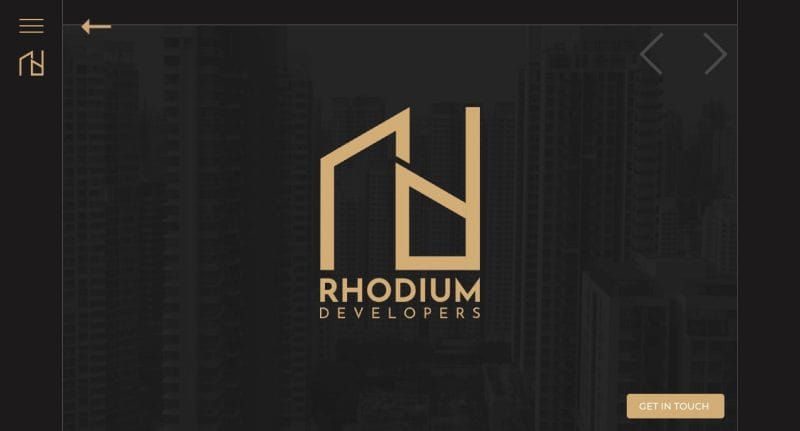Blogging is a way to express your opinions about various subjects for a targeted audience around the world. It can be personal or for a business or for marketing.
Nowadays, blogging is also a money-making process for many people. Thus not only writing and displaying photos are important but also you need to have other skills like linking and sharing content on the internet.
You will need a platform that is easy to use and have that customization tools that you need to target the people to read and interact with your blog. In blogging, HTML or CSS coding can be important.
Many blogging sites come with the option of paid and free services. Depending on your choice it is important to choose the right blogging platform which is useful to your blog to become more popular and you can even earn money from your blogs.
Here is the list of some popular blogging platforms available today.
- WordPress.org
- Wix
- Gator by HostGator
- Drupal
- Joomla
- WordPress.com
- Medium
- Squarespace
- Weebly.com
- Typepad
Each of these popular blogging platforms has its pros and cons. So it’s important to choose wisely considering which services you and your blog need.
1) WordPress.org
Firstly there is a difference between wordpress.org and wordpress.com.
WordPress.org is the most popular blogging platform. It is free and provides some additional customization features other than .com. It helps you to install your own custom plugins and free themes. These features help you to run your blog in your way.
To use this platform for your blog, you need your own web host. BlueHost hosting services are officially recommended by WordPress.
BlueHost provides an easy WordPress installation process, reliable uptime, and great support.
Pros:
- WordPress.org is very flexible and gives all control over every detail of your website.
- More than 54,000 free plugins and extensions are available. It works like an app, through which you can put a contact form or galleries in your blog.
- It provides plenty of mobile-friendly and responsive free themes to make your website more beautiful and different from others.
- Search engine and SEO-friendly. SEO plugins are additional features.
- Best way to make money from your blog.
Cons:
- Need to learn WordPress to make complete use of it.
- Need to perform routine backups and manage security on your own
Pricing:
WordPress is free to use. but you’ll need to pay for a domain name and hosting. Domain names can cost around $14.99/year and hosting around $7.99/month.
BlueHost’s high-quality hosting plan for just $2.95 per month – (36 months sign up) plus you get a free domain name.
You have to pay extra if you choose a premium theme for your blog.
Perfect for:
WordPress.org is perfect for the professional bloggers who want complete control over their site and blogs, especially blogs for online business.
2) Wix
Wix.com is mainly used for websites set up but now it is also used for blogging. Since 2006, 110 million users all around the world have been using Wix to create their impressive website.
This blogging platform helps you to create blogs which are supported in portable devices such as tablets and mobiles so that it is easily accessible from anywhere.
Wix provides plenty of stunning templates that gives your blog a professional look so that more readers get attracted.
Recently Wix has upgraded its rich editor and it made customization simple to use.
Pros:
- User-friendly Interface and not require coding skills.
- Easy to customize using various templates and third-party apps.
- Quick and easy to set-up including hosting.
- So many design options are available.
- Automatically design your blog with artificial intelligence features.
- Free stock images are available to use.
Cons:
- The free account has a limit and shows Wix branding and ads.
- Limited third party free apps.
- Ecommerce functionality is available only in paid plans and is limited
- Template once chosen cannot be changed.
- Cannot move your site to another host.
- Add-on charges can rack up quickly.
- Have less blogging features compared to others.
Pricing:
You’ll get a Wix subdomain with a free Wix account. But the free account is limited and full of Wix brand ads.
Wix paid plans start with $5 a month in which you will have a custom domain, 500MB of storage and 1GB of bandwidth. Their premium plans start from $8.50/month to $25/month.
Perfect for:
It is good for overview of web design while learning. It can be used when you need an attractive blog to support your business website.
3) Gator by HostGator
The popular hosting company HostGator created a website builder and blogging platform, Gator.
The Gator is different from HostGator website hosting. You can also start a blog using HostGator hosting with WordPress. But Gator provides you both hosting solution and blogging platform, to control your site from a single location.
Gator is easy-to-use and provides a drag-and-drop tool, to create websites, blogs and also be used to create an online store.
Pros:
- You can customize your blog & website by using drag and drop tools
- Set-up is easy and quick without any technical issue
- All plans include a Free Domain and SSL certificate.
- HostGator handles backups, performance and security, so no worry.
- Easy to add an online store with an ecommerce facility to a blog.
Cons:
- Does not provide any free account, but gives a money-back guarantee.
- Only higher-priced plans provide ecommerce features for an online store.
- Limited apps and extensions.
Pricing:
The Starter plan includes free hosting, free domain name and SSL certificate, the drag-and-drop builder tool, customizable templates, site analytics and 24×7 support. And the plan starts with $3.84/month.
The Premium plan includes everything that is available in the Starter plan + priority support and starts with $5.99/month.
The eCommerce plan includes everything that is available in the premium plan + ecommerce functionality and it starts with $9.22/month.
Perfect for:
This blogging platform is useful mainly for the beginners, who are new to blogging and website building. Also who need blogging and hosting at the same place.
4) Drupal
Drupal provides best features for the bloggers. Other than being a blogging platform, it is also a content management system (CMS) which creates and organizes content online. CMS is written in PHP with related databases like MYSQL.
Drupal provides multiple page templates that fulfills any blogger’s needs. Drupal provides many starter themes but the majority of Drupal is designed for custom development.
Drupal does not provide hosting blogs, you have to buy hosting from others.
You might need a little learning process to continue with drupal, if you want to develop your blog professionally for monetization.
Pros:
- Great for creating advanced and complex websites.
- Provides in-built multilingual functionality.
- Provides flexible taxonomies to group content together
- Drupal has strong security features that’s why it is popular among government organizations.
- Built-in access control system allows users to create roles with individual permissions.
Cons:
- Need a learning curve to understand its functions.
- Advanced CMS needs technical expertise
- Installing Drupal also requires technical expertise
- In-build custom code which needs to be handled by a developer.
- Not really user-friendly for beginners.
Pricing:
You can add the necessary features from Drupal modules to your website and you can install them for free. To have additional Drupal modules, you need an experienced Drupal development team which can be available on per hour rate.
You have to buy hosting from others which can have extra costing.
Perfect for:
Drupal is an open source community made for developers, designers, trainers and editors.
5) Joomla
Joomla is also a great option for bloggers who are looking for a full content management system. It provides flexibility with a wide range of content options and is much popular among corporate businesses.
Joomla is an open source and free to use. But you will need to buy hosting and a domain name.
It is more developer based and needs to learn HTML and PHP or hire a developer, if you want to have a custom or professional blog. It can be a high costing platform for many new bloggers.
Pros:
- Much suitable to create custom blogs and websites.
- Around 8,000 extensions available having multiple features.
- Offers a good variety of design and functionality.
- Lots of professional looking templates.
Cons:
- Needs to have a knowledge of HTML and CSS coding.
- Not much user-friendly for new bloggers.
- You have to look after backups, performance and security things.
Pricing:
Joomla is an open source, full content management system and free to use. Costing will be for buying hosting and a domain name.
Perfect for:
Suitable for corporate businesses and technically advanced users who create custom blogs and websites. Also good for online stores with e-commerce facilities.
6) WordPress.com
‘Automattic’ is a company, created by wordpress.org, provides blog hosting service called WordPress.com
Millions of users use wordpress.com as a blogging platform for creating blogs. This platform is free to use and offers free hosting. Other services like integrating your blog with social media and features like comments and polls are available without installing plugins.
You can use paid plans for additional options like to have a custom domain name, additional storage and other premium services.
WordPress.com is probably the best free blogging site for new bloggers. Consider this blogging platform to start your blog.
Pros:
- Free to use and offers free hosting.
- Set up is quick and easy with the help of the installation wizard.
- Provides free WordPress.com subdomain, for eg. https://example.wordpress.com.
- User-friendly interface and easy going
- Paid plans provide professional and dedicated support.
Cons:
- Custom themes, plugins and editing HTML options are not available
- WordPress.com will show their own ads on your free account.
- You have to use a paid plan for custom domain name, additional storage and other premium services.
- Limited customization options.
- Third-party plugins and themes are available for paid plans.
Pricing:
Free account of wordpress.com is available but it will show its branding and ads. Paid plan is available with $4/month that gives a custom domain name and does not show ads.
Another paid plan is $8/month. In this plan you can get additional design tools and some extra storage.
Perfect for:
WordPress.com is a perfect source for bloggers who are new to blogging. And as their blog grows professionally, they can move from WordPress.com to WordPress.org and can continue from there.
7) Medium
Since 2012, Medium has been a blogging platform that is much popular among bloggers, writers and journalists. You can sign up for a Medium account for free and then start publishing your posts.
This blogging platform is great for bloggers who are new to the blogging world. It is easy to use and doesn’t require coding knowledge.
Medium allows bloggers to embed videos from YouTube or Vimeo to the content. They also recommend high quality photographs for the content.
Like other social networking sites, Medium allows readers to comment on other’s posts, like, follow and share their favorites.
Pros:
- Sign up for free and start creating your blog.
- Completely focus on content writing rather than designing.
- Very user-friendly and ready to use.
- Allows you to embed videos from youtube or vimeo and content from twitter, instagram and others
- Medium has a built-in audience.
Cons:
- Not many customization options are available. Design for all blogs is almost the same.
- Cannot move your blog to another platform.
- Cannot use your own domain.
- Monetization is not possible as it does not allow you to run ads.
- Medium owns your content.
Pricing:
This blogging platform is free to use. However you can connect your domain with an individual story but it is not possible with the user-account.
Perfect for:
Professional writers and hobby bloggers who write powerful content can use Medium. Business people can use it for brand visibility.
8) Squarespace
Squarespace is a website building service but in back few years it has improved its blogging features through which you can create beautiful blogs. It provides various drag and drop tools which helps to customize your blog without knowledge of coding.
This blogging platform comes with various free and paid visual quality templates which give your blog a unique look and feel. You need to upgrade to a business plan to get some more editing options.
Squarespace offers hosting, domain registration and e-commerce functionality.
Pros:
- It is easy to use and simple for beginners.
- Offers hosting, domain registration and e-commerce functionality.
- Various free professional designed templates are available.
- Built-in SSL encryption
- Provides 24×7 support
Cons:
- Squarespace is limited to its features
- Integrations are limited to few services and tools.
- Limited number of pages and contributors for personal plan
Pricing:
Pricing for websites/blogs and online stores are different for Squarespace
For websites/blogs: Pricing for their Personal plan starts at $16/month. If you pay for the year together then its $12/month. Business plan pricing starts at $26/month and $18/month, if paid for a year.
For online stores, pricing starts from $26/month to $40/month.
Perfect for:
It can be the best blogging platform for artists and designers as it provides visual quality templates. E-commerce functionality helps to build online stores. Also used to make portfolio and professional websites.
9) Weebly.com
With the help of Weebly.com you can build a website and add a blog page to it. This blogging platform is simple to use as it offers drag and drop feature that means you can create beautiful blogs without knowing any code.
Weebly offers both website and blog building together, that is why many business people find it easier to use this platform. You need to sign up for free and start creating blog posts.
Any type of coding is not possible in weebly.com as it mainly focuses on easily and quickly creating blogs without any difficulty. Scheduled publishing is very easy in Weebly.
Pros:
- Drag and drop feature makes it easier to use.
- Built-in support for ecommerce to create an online store.
- Provides built in features to add contact forms, photo galleries and sliders to your blog.
- both website and blog building together.
Cons:
- Restricted to the features they offer.
- Site exporting is difficult.
- Free plan offers a subdomain and features Weebly branding
Pricing:
Free account of Weebly has a limit of only 500MB of storage. Their paid plans start from $8 per month, paid annually. The pro plan costs $12 per month that includes membership options, video backgrounds, and other features. Their business plan costs $25 per month.
Perfect for:
This platform can be used by businesses who want to maintain a blog on their website. Also good for the new bloggers with little technical skills and to make Portfolio websites.
10) Typepad
Typepad is a blogging platform for both beginning and experienced bloggers. It provides an easy-to-use interface, provides a wide range of themes and plugins to create a blog yourself.
Through this blogging platform we can generate profits from the blogs because It offers multiple options for monetization through which you can make money from your blog.
Typepad is a paid blogging platform to use editor for blogging on paying a little amount. It includes many additional features like supporting multiple authors, mobile blogging and photo albums.
Pros:
- Creating blog content and publishing can be done with an active dashboard.
- Offers tip jar to the blog’s sidebar and other multiple options for monetization.
- Supports live video and audio broadcasting.
- You own total control and rights on your blog.
- Great customer support.
Cons:
- Typepad is a paid platform. Only 14 days free trial available on sign up.
- you are restricted on the number of blogs to create.
- Integrated widgets are very few.
Pricing:
A free 14-day trial is available with all of the plans given.
Typepad offers the Plus plan is $8.95/month that includes unlimited storage, design templates, domain, and personal support.
Another Unlimited plan is $14.95/month, that includes Plus plan as well as fully customizable designs and the ability to publish unlimited blogs.
The Premium plan is $29.95/month which has all above plan support. It also has an enterprise plan of $49.95 /month.
Perfect for:
It can be good for large organizations and professional bloggers who can afford such paid plans.